Google’s AI Mode is a search experience that uses generative AI to answer queries directly in Google Search.
By showing up there, your content can gain visibility, position your brand as a thought leader, and drive clicks.
However, Google currently provides only a limited view of AI Mode performance, leaving room to better understand your visibility and uncover opportunities to grow.
Semrush’s AI SEO Toolkit fills that gap. In this guide, you’ll learn how to use it to track your AI Mode visibility step by step.
1. Analyze Your Brand’s Current Visibility in AI Mode
Start by analyzing where your brand currently appears in AI Mode answers and how you compare to other players in your niche.
To do this, open the Semrush AI SEO Toolkit and navigate to the “Visibility” report.

Select "Google AI Mode" from the platform filter at the top.

From here, you’ll see how often your brand appears in Google’s AI Mode—and how visible your competitors are too.
Analyze these metrics:
- Share of Voice: A measure of how often your brand appears in Google AI Mode’s answers compared to your competitors
- Mentions: How many times your brand is referenced in Google AI Mode’s responses
- Average Position: Your brand's average ranking position in Google AI Mode’s answers

2. Identify Prompts to Prioritize for Your Content
Next, check the high-intent AI prompts your brand and your selected competitors are ranking for in AI Mode.
Scroll to the “Breakdown by Question” section in the “Visibility” report and apply filters to view branded and non-branded prompts.
Then, analyze specific positions (e.g., 2-5) to find quick wins.

After reviewing the prompts, categorize them by where you currently rank.
Use this framework to understand what you need to do to optimize for these prompts:
| AI Prompt Category | Action |
| Prompts where you already lead (positions 1-2) |
|
| Low-hanging fruitopportunities (positions 3-5) |
|
| Competitive gaps (positions 6+) |
|
| Missing opportunities (no visibility) |
|
For example, Chargeblast, a fintech company specializing in chargeback solutions, used the AI SEO Toolkit to identify key prompts related to its industry.
“With the prompts from the AI SEO Toolkit, we've created targeted blog content to match these opportunities. We're trying to be at the forefront of chargeback-related queries by aligning our content strategy with what people are actually asking in AI platforms.”
The company found relevant queries like “Are there chargeback solutions specifically for subscription-based businesses?” and added new pages targeting each of them:

By creating such pages tailored to real user prompts, your brand can capture more qualified traffic from AI search.
3. Analyze Your Brand’s Sentiment in AI Mode
Next, check how Google's AI Mode describes your brand.
This shows you any gaps between how AI tools see you versus how you want to be seen. Use these insights to improve your messaging and boost your visibility in AI responses.
In the AI SEO Toolkit, head to the “Perception” report.

Start by analyzing the “Competitive Perception” chart to see how your brand's sentiment compares to competitors in Google AI Mode (you can also check this across other platforms like ChatGPT and Perplexity).
If you notice certain platforms consistently favor your competitors, check out their messaging strategies to understand what's working for them.
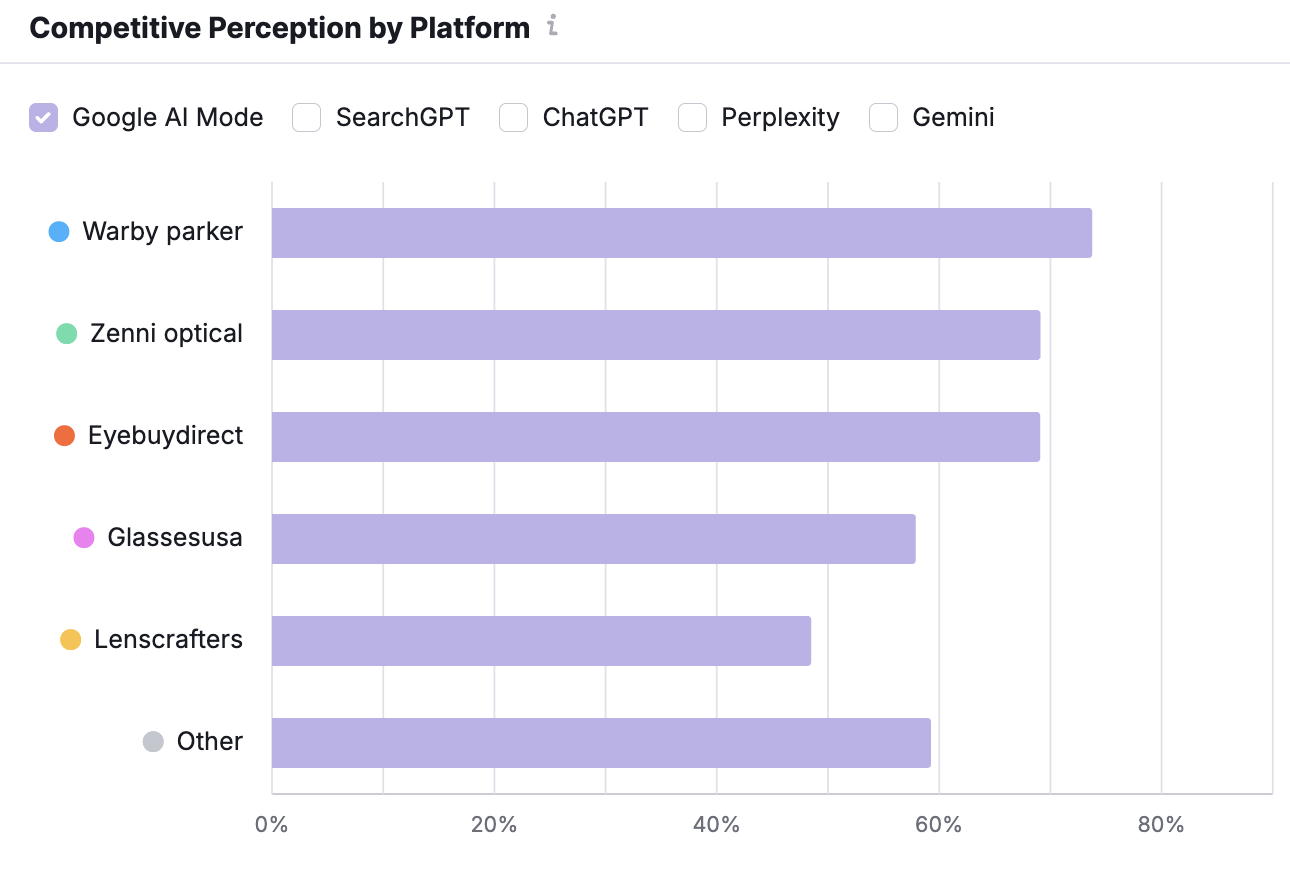
Then, review the “Key Sentiment Drivers” section to understand what aspects of your brand AI tools tend to highlight positively and negatively.
Use the brand strength factors to reinforce your marketing messages and product offerings. Then look at the areas for improvement to identify opportunities to turn negative sentiment into positive.

4. Apply Strategic Opportunities for Your Business
You can also use the data from your AI Mode analysis as a strategic feedback loop for your entire business. This helps you spot messaging gaps, product opportunities, and competitive advantages.
The AI SEO Toolkit provides these insights through the “Strategic Recommendations” section at the bottom of each report.
For example, you can find tips for offering new products, launching campaigns, tweaking your messaging, and more.
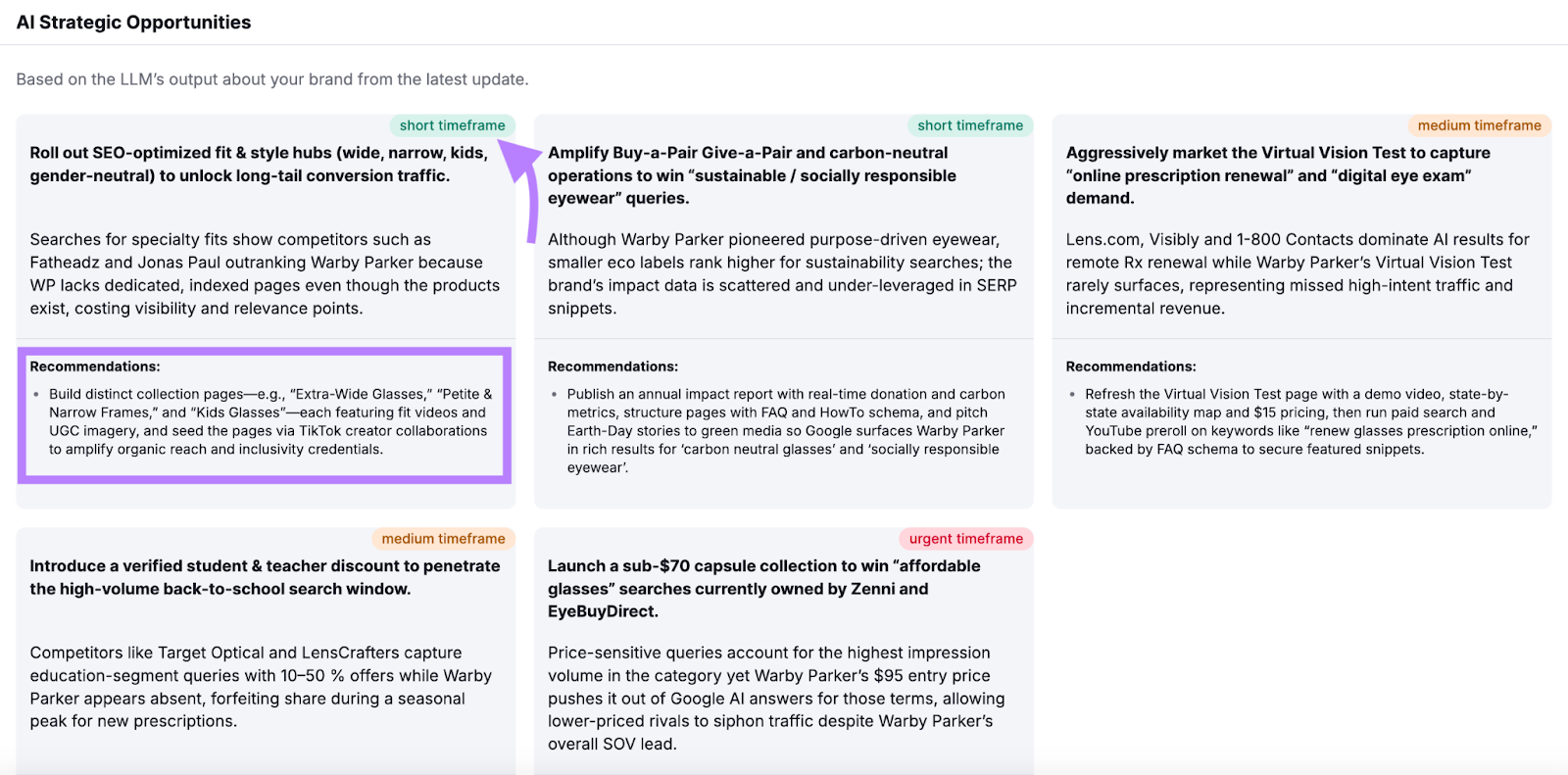
Plus, each opportunity comes with concrete action steps and priority levels to help with planning.
5. Track Your Keyword Rankings in Google AI Mode
Finally, start tracking your Google AI Mode rankings for your key terms. This shows you how your new and optimized content is performing for your target keywords and prompts
Head to Semrush’s Position Tracking tool and create a new project. Select “Google AI Mode” as the search engine. (You can also track your rankings in ChatGPT and traditional search engines.)
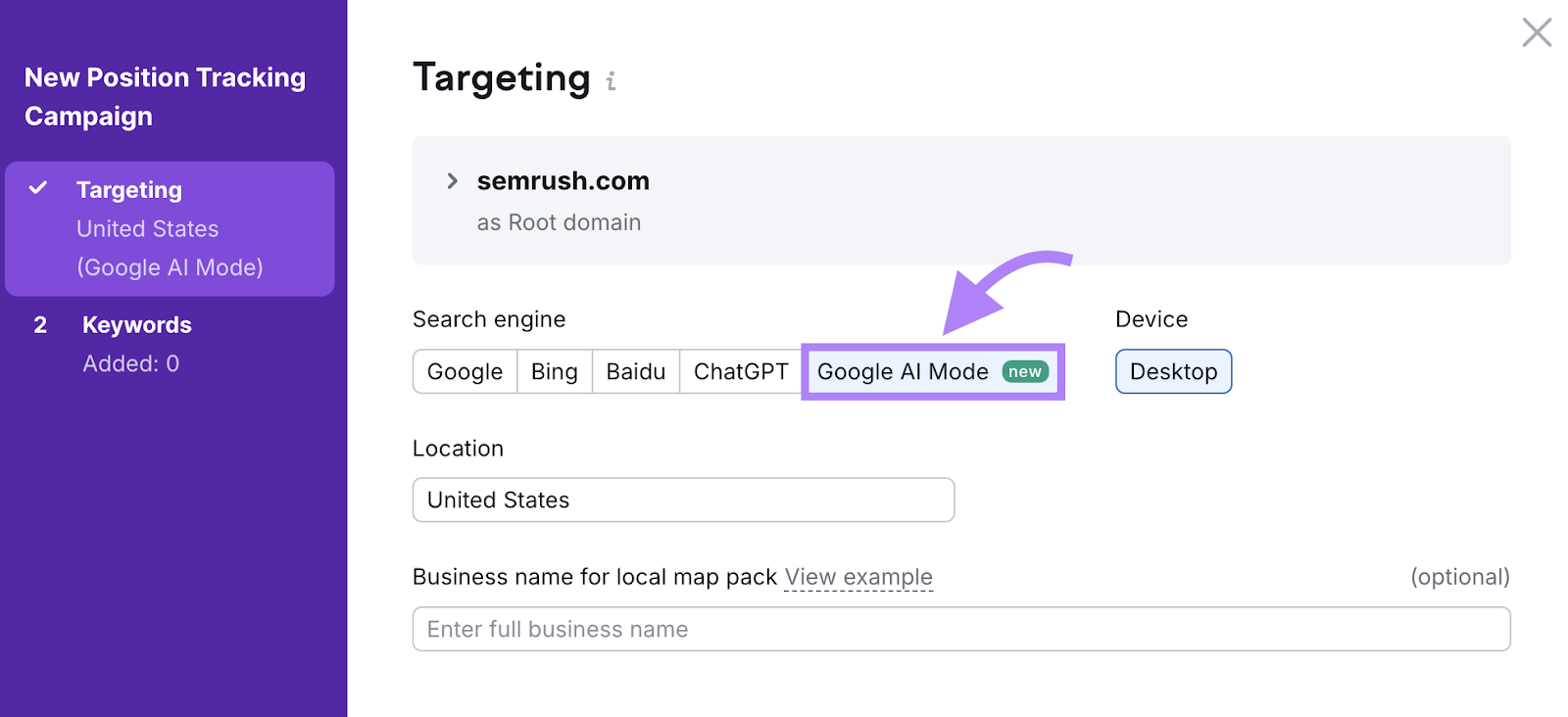
Next, add the keywords you want to track in Google AI Mode and click “Start Tracking.”
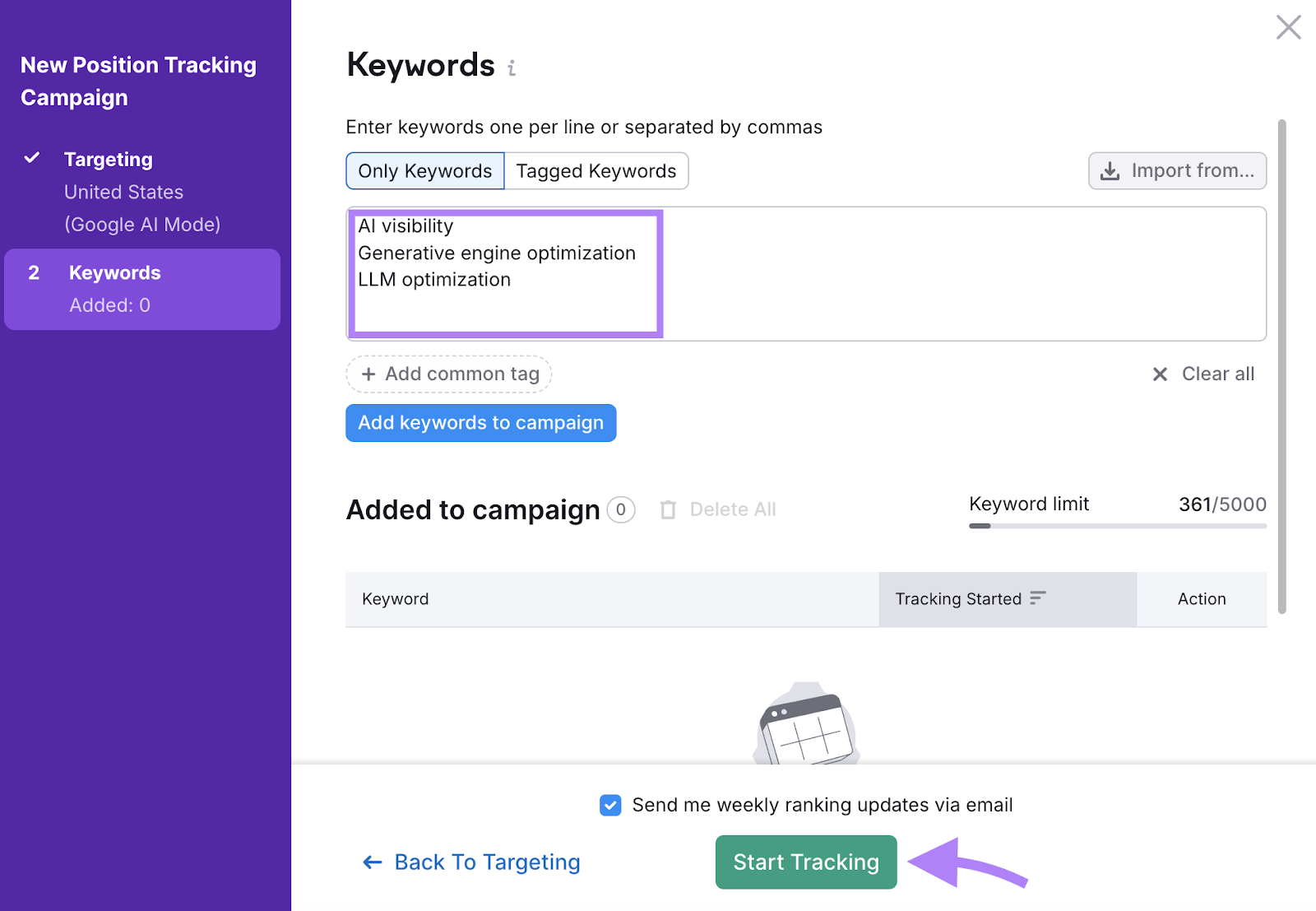
Once you’ve set up the project, you’ll see your brand’s AI visibility and average position for your specified keywords in AI Mode.
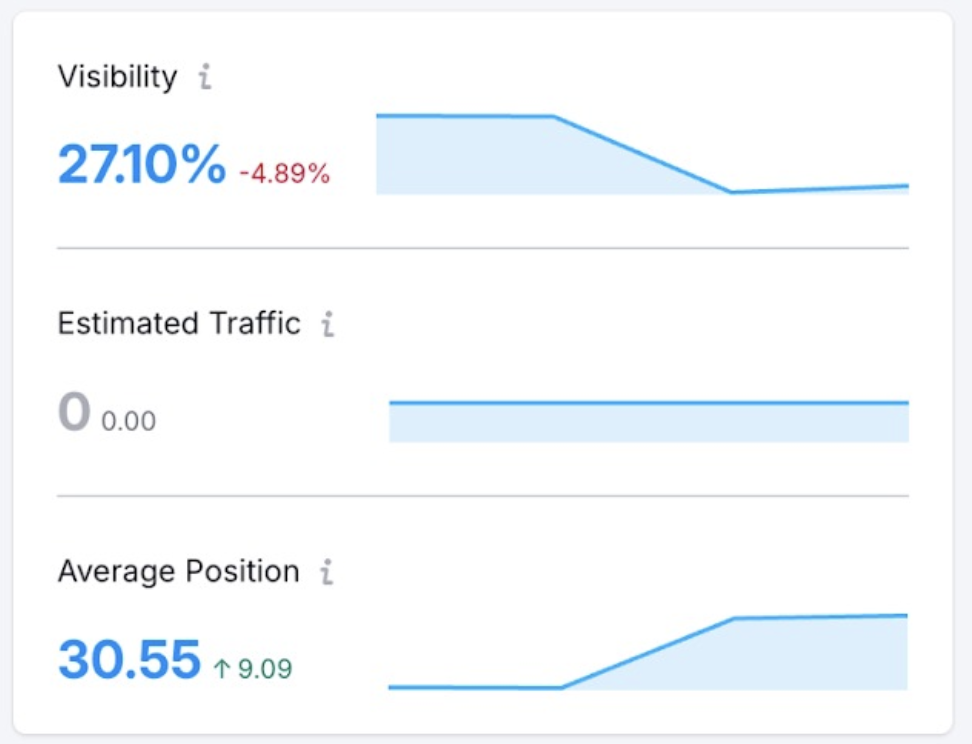
For every keyword you track, the tool shows your position, visibility score, and the exact page Google AI Mode is citing each time.
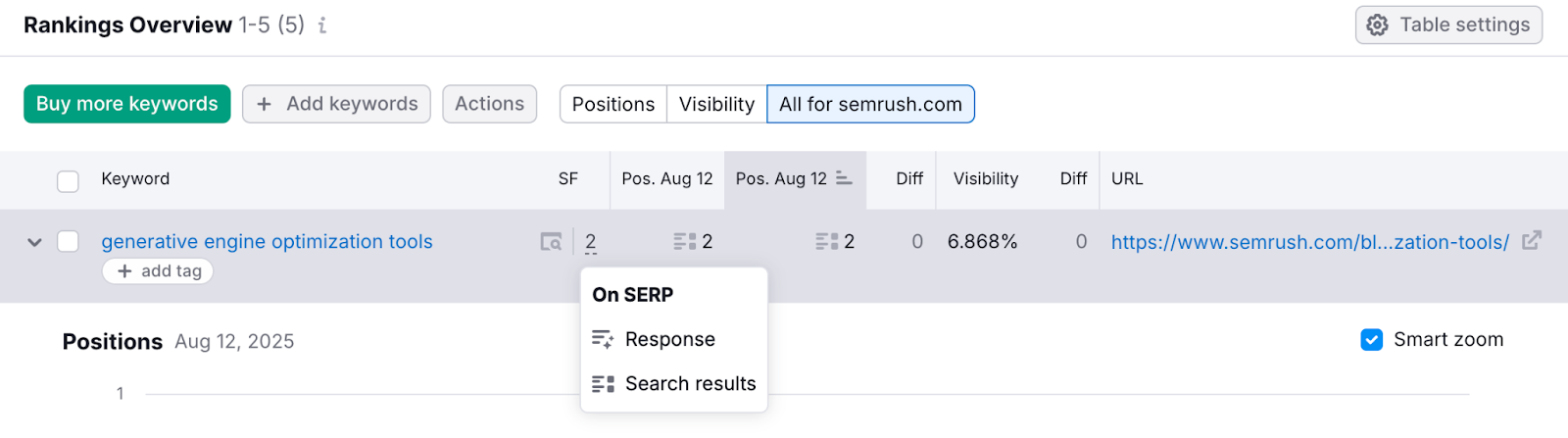
In addition, you can track these rankings against your competitors. Just add a specific domain to compare against or choose one from the tool’s suggested options.
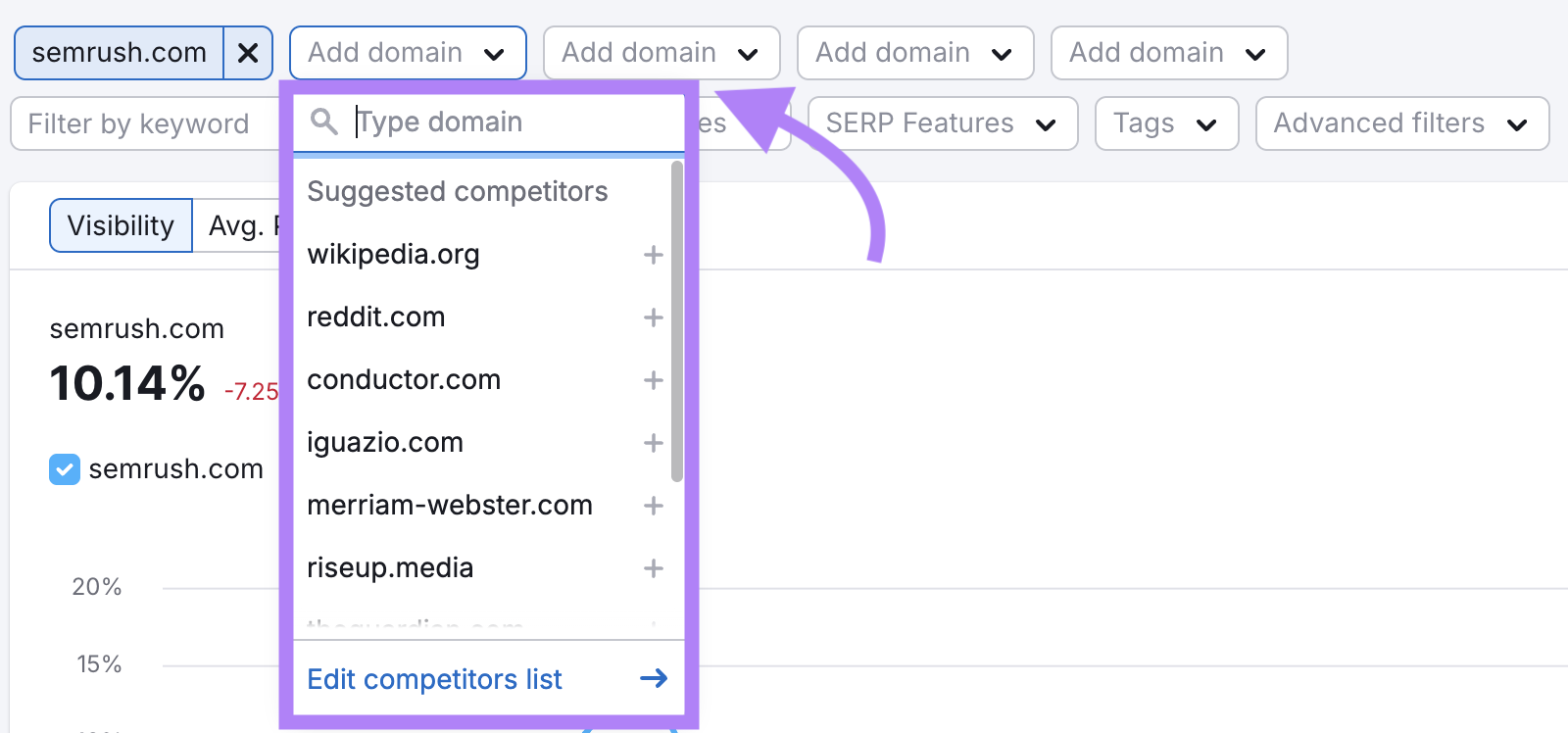
FAQs About Google AI Mode
How Does Google’s AI Mode Work?
Google's AI Mode works by generating direct answers to your queries instead of showing traditional search results.
When you submit a question, it:
- Breaks your query into multiple sub-questions (called query fan-out)
- Retrieves relevant content from across the web for each part
- Builds a comprehensive response that synthesizes this information
- Cites original sources with links
You can access it by clicking the “AI Mode” option on the Google homepage:

Or at the top of your normal search results page:
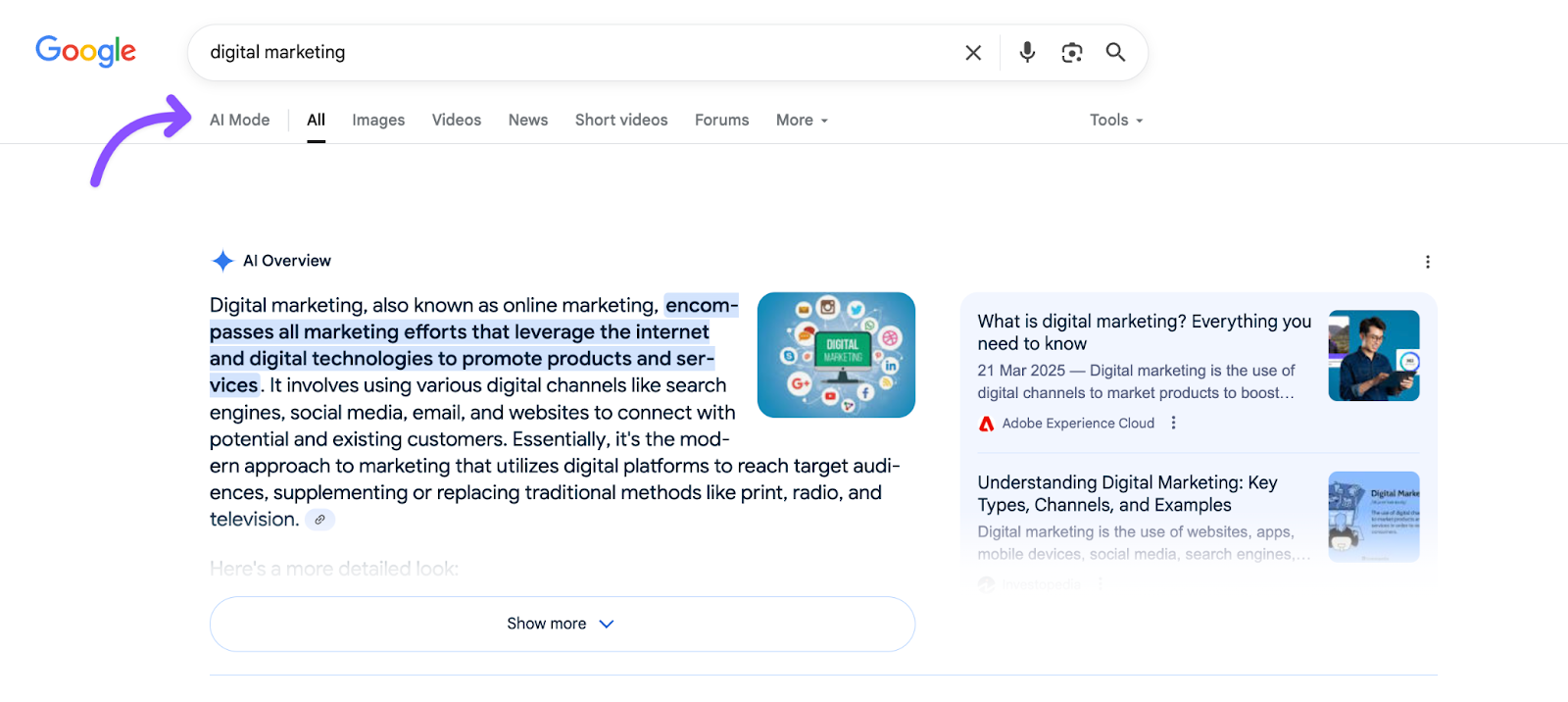
When you enter a search prompt, AI Mode provides an AI-generated summary with built-in citations instead of the usual list of links:
How Do I Grow My Visibility in AI Mode?
To grow your visibility in Google's AI Mode, you need a multi-level approach focused on brand authority, content strategy, and platform diversity. This involves optimizing your website and content while also building your reputation across the web.
In a Semrush study analyzing 5,000 keywords and 150,000 citations across AI platforms, we discovered three key strategies to improve your AI Mode visibility:
- Strengthen your brand's overall authority: Focus on creating quality content throughout your site, not just your main landing pages. Since AI Mode pulls from different pages than traditional search (only 35% URL overlap vs 67% for AI Overviews), improving content across your entire site increases your chances of being cited.
- Match content depth to query intent: Keep informational content concise and direct. But create in-depth comparisons and detailed guides for commercial intent keywords to maximize your citation chances. The study showed that AI Mode’s responses to commercial queries are nearly twice as long as those to informational ones.
- Expand beyond your website: Develop content for other platforms like YouTube and Facebook, which receive more AI Mode citations than many traditional websites. Also establish yourself on Reddit, as it appears in 68% of AI Mode answers that contain external links.
Monitor Your AI Mode Visibility Over Time
Treat your Google AI Mode visibility efforts the same way you approach traditional SEO: monitor your progress, spot what’s working, and adapt when it’s not.
Use Semrush’s AI SEO Toolkit with the Position Tracking tool to:
- See where and how often your brand is mentioned in AI-generated answers
- Analyze prompt-level visibility trends and see how you stack up against the competition
- Find ideas to enrich your content plans and improve your overall marketing strategy
Start tracking your AI visibility today to grow your brand’s presence in AI search.